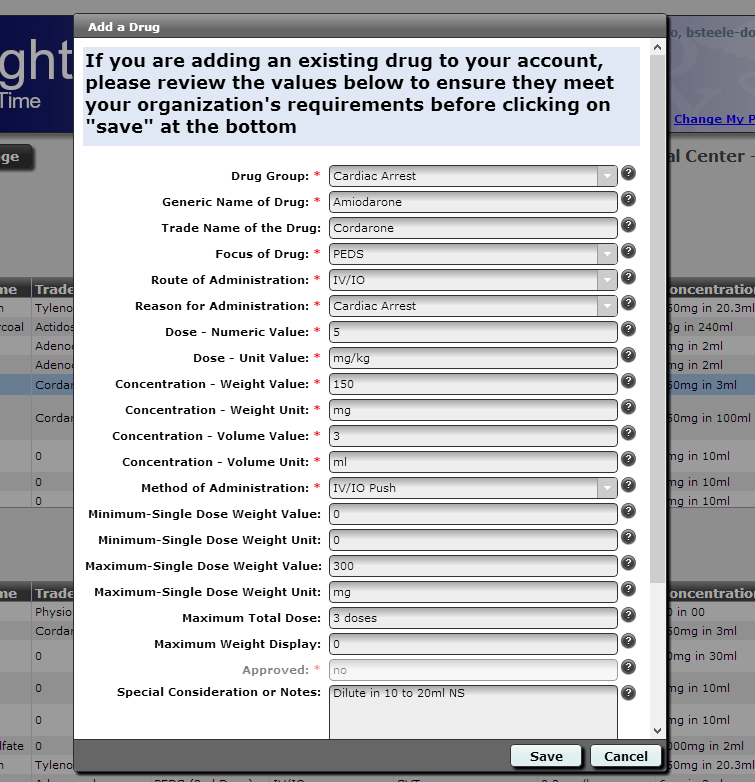Get Started - It's Easy!
Populating your customized formulary database used by the RightDoseTM Pediatric and Adult Drug Dosing Guide/App is made easy by secure access to the RightDose Client WebApp. This intuitive tool provides a simple and easy way for you to quickly create your medication and procedures database exactly as you want it to appear in your dosing guides or mobile apps.
Follow these three easy steps:
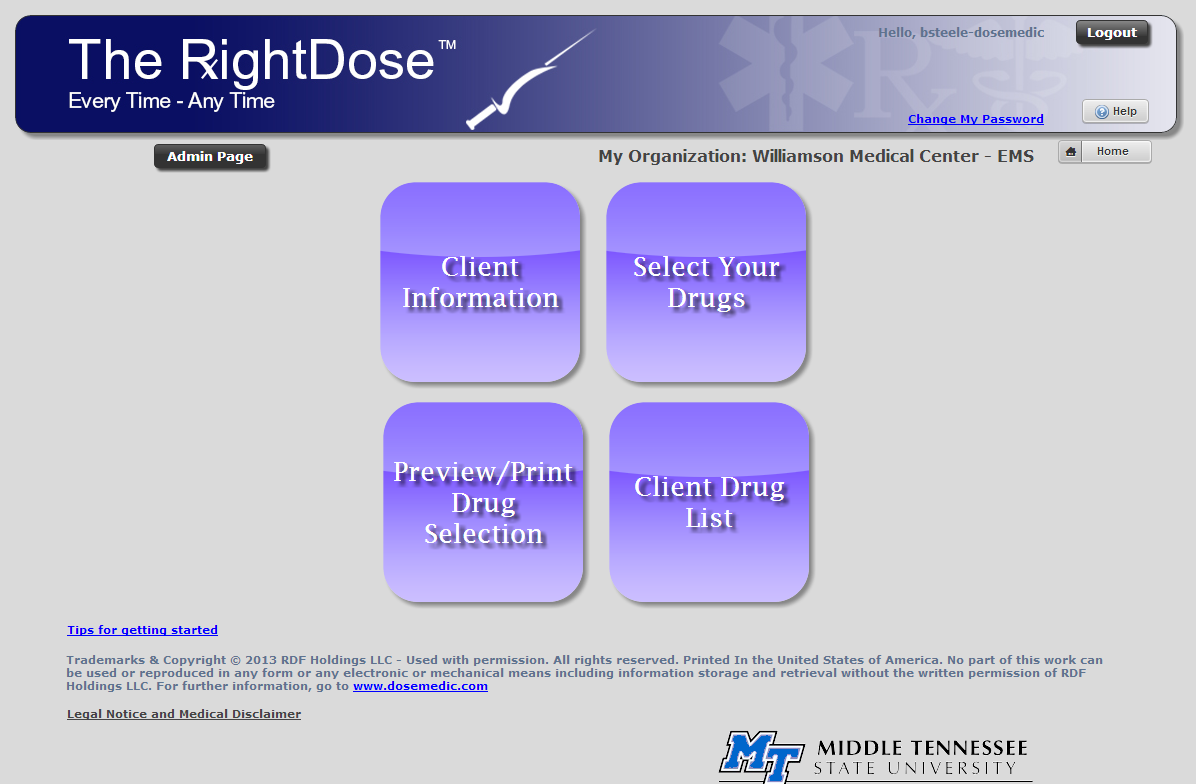 STEP ONE - Select, Enter and Review Your Medication Selections
STEP ONE - Select, Enter and Review Your Medication Selections
Before entering your medications in the database, take a few moments to review the RightDose Sample Guide. The guide is organized by sections (defibrillation, cardiac arrest, drugs alphabetical, fluids & drips, cardioversion and RSI), and sequenced logically to simplify care. Page through the entire guide to become familiar with how the information you enter will be presented in your own version.
Next, review your protocols and create a list of the medication doses your team uses and the conditions treated with each dose. Additionally, create a list of the specific medication concentrations utilized by your organization.
You are now prepared to use the RightDose WebApp to create your own customized medication and procedures list. Select from hundreds of medications with popular dose and concentration combinations direct from the RightDose Master Drug List. You may select the medication as presented from the list, modify the doses, concentrations or special notes to meet your required protocols, or add an entirely new medication and dosing regimen. Simply save your selection and continue building your list.
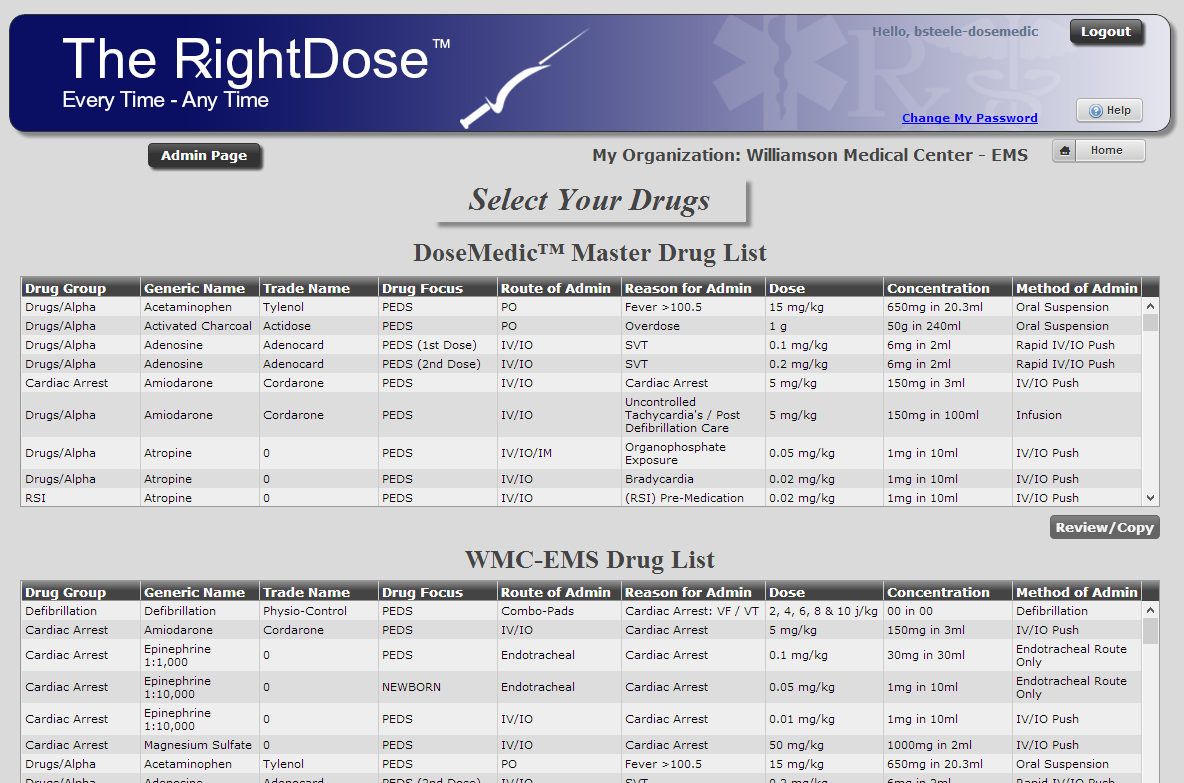 STEP TWO - Review Your Medication and Procedure Selections
STEP TWO - Review Your Medication and Procedure Selections
Once your medications and procedures have been entered, review your entries for accuracy by using the “Preview / Print” feature in the WebApp. This feature provides a screen shot and a PDF spreadsheet print out of all the entries in your database. Also available is an export feature for your convenience and internal use. Review the printed physical copy, checking your drug information against your protocols and making any necessary corrections. Once completed, provide your Medical Director the revised copy to complete their initial accuracy sign off. The Medical Director can electronically validate each medication / procedure in the WebApp. Notify RightDose upon completion of the Approval Process and we will begin creating a draft copy of your dosing guide.
STEP THREE - Creating the Dosing Guide Draft Copy
The creation of a single PDF draft copy of your customized RightDoseTM Pediatric and Adult Drug Dosing Guide is the final pre-production step. This draft copy will be identical to the production copy and will require the final authorized approval of the Medical Director to ensure the accuracy of each weight-based dose from the data approved in Step Two. Once the Draft Version has been reviewed, approved and authorized, notify RightDose and we will begin production of your Guides.